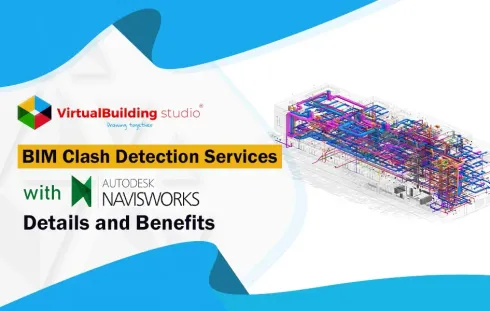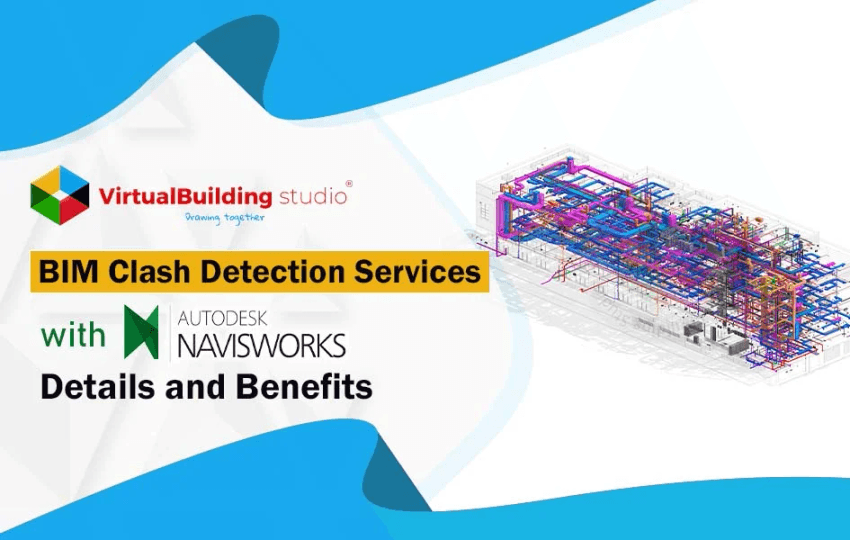
The Architecture, Engineering, and Construction (AEC) realm is witnessing a major paradigm shift with the advancement of technology and digital progression. The industry has drastically evolved with millions of different scale firms depending on computer-aided designs, BIM modeling services, and Artificial Intelligence to fulfill client demands. The major difficulty lies in the accurate positioning of elements and components while designing and executing.
If the positioning of any two elements intersects with each other in space or time sequence, it leads to the emergence of clashes.
The necessity of precise positioning leads to BIM clash detection services becoming a crucial part of the project design and execution process. It entails finding and fixing discrepancies among various building components before the construction phase starts.
Conflict identification leads to better project coordination, ensures an effortless construction process, and prevents costly and tedious rework. If the clashes are not resolved at the initial design stage, they lead to wastage, rework, deviation from anomalous time sequence, and budget overruns during the construction stage.
The AEC professionals turn to cutting-edge technology to streamline project management and enhance collaboration, and Navisworks, an Autodesk software, stands out as an effective tool for integrating clash detection services in a project.
What is Navisworks?
Autodesk Navisworks is a potent software that offers an effective solution by precisely identifying clashes at the project design stage. It generates clash detection reports for project stakeholders by analyzing the geometric and time data of the models developed by them separately.
With 3D clash-free BIM models, it help in reducing the possibilities of multi-level design alterations, therefore avoiding budget overruns and ensuring construction within the set timeline.
Navisworks functions as a model aggregator as it brings together the different 3D models and their associated design information into a single frame with the intent of design review, coordination, analysis, simulation of the model, and presentation.
The software along with BIM modeling services offers a reliable clash detection algorithm that instantly recognizes clashes using pre-determined principles.
Navisworks involves various specialized tools including Clash Detective, Animator, Time Liner, and others, allowing an interactive review of the virtual project model.
The thorough review helps validate the design and provides accurate forecasts for construction and operations. The software is highly capable of integrating various models of a project from different fields, including architectural, MEP, and structural, leading to better coordination and visualization.
Extensions of Navisworks
The Navisworks offers different drawing extensions that can be used as per the project working stage and model requirements:
NWF – Federated Files
An NWF file contains indexed data of all the models in use and stores all data opened in Navisworks. It is suggested to use this file format while working on an ongoing project to ensure the inclusion of any changes or updates made to the original drawings. The amendments will be reflected in the model when it gets opened in Navisworks.
NWC – Cache Files
The cache files include the cached version of the converted Revit model geometry. It is not intended for general use but only allows the users to open files in Navisworks and later save them in NWF or NWD file format. However, users cannot save a file in NWC file format.
NWD – CAD file
NWD format files are small in size as compared to CAD files and users can only save them if they have a licensed version. This file format is used to publish and share the compiled version of the ongoing project for other members to review.
If one does not have Navisworks, one can still use Freedom to review the file. This allows the file owner to retain the source file and share a secure NWD file further.
Benefits of Using Navisworks for BIM Clash Detection Services
The technology market is continuously innovating and offering various effective versions of software to enhance the functioning of the AEC industry.
Let’s delve deeper into the pivotal benefits of using Autodesk Navisworks, exploring why it has become an indispensable asset for the AEC sector:\
Better Collaboration and Coordination
- Navisworks is a collaboration nexus, bringing together various project stakeholders to a single platform. Integration of this software with BIM modeling services fosters real-time collaboration, minimizes delays, and leads to better coordination between the team members.
- It enables the creation of ‘federated models’ where separate models are positioned in their specific coordinates in a common environment for better project coordination and visualization. This coordination helps in identifying clashes in the 3D models while considering more than 60 file formats.
- The user can share files and data including clash reports by dividing the bigger files into smaller and simplified versions without losing loyalty.
Minimizing Errors and Discrepancies
- The clash detection feature of Navisworks allows the project stakeholders to promptly identify clashes or conflicts in the early stages, minimizing the possibility of errors during construction.
- The clash detective tool is used to detect clashes and discrepancies by conducting clash tests between point clouds and 3D BIM models. After the clashes are identified, every team can resolve them in their respective base software, resulting in minimal rework and conflicts on the job site.
- This approach reduces interruptions, resolves issues before the construction starts, maximizes resource use, and boosts project efficiency.
Enhanced Decision-Making
- The visualization and simulation capabilities of the software provide the stakeholders with detailed project insights, facilitating informed decision-making.
- Decisions made without any project insights can have profound consequences, and thus informed decisions lead to construction process optimization and ensure the desired outcome.
Minimized Cost and Time Investment
- BIM clash detection services with Navisworks provide a holistic view of the project, facilitating the optimization of construction schedules.
- This process eliminates the need for manual clash verification, which can be a laborious job with possibilities of errors and clashes. Navisworks helps avoid costly repairs and revisions throughout the project construction process by identifying discrepancies at the earlier stage.
- The quicker problem-solving and impactful design approach leads to faster project execution, avoids unwanted delays, and saves on the total project expense.
Clash Impact Quantification
- Not only does it identify conflicts, but Navisworks also offers insightful data about how the clashes impact the project. It elucidates details of collision quantities, prioritization, and degree of severity.
- The project teams can study this data and prioritize conflicts based on their importance and severity, leading to informed resource allocation.
- The information about the possible disputes and their impact on the project prepares the project teams for better execution by making informed decisions on-site.
Conclusion
BIM clash detection services have altered the landscape of building construction by enabling stakeholders to visualize, understand, and eliminate clashes at pre-construction stages.
Navisworks will dominate this sector with ample features like easy file-sharing, photorealistic visualization, time-based clashes, and automated referencing of multiple CAD files. It has become a significant part of the BIM Modeling services, ensuring seamless design workflows and on-site executions.